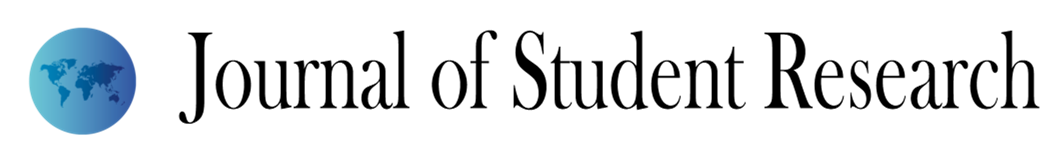For Reviewers
Peer Review is integral to the editorial process through which the journal maintains the quality of manuscripts that are accepted to be published. Reviewers serve as Quality Managers for the Student Research Community and add Credibility as well as maintain Consistency. JSR follows the Double-Blinded Closed Reviewing policy where the identity of the author is not revealed to the reviewers and vice versa.
Authors will be provided with a copy of the feedback from the referees. This feedback will not only help authors identify areas of improvement to their submission but help them understand the process in order to be successful at publication.
Become a Reviewer
If you will like to join the editorial team and conduct reviews of the manuscript submissions to JSR, please fill out the new reviewers sign up form with your current information: Reviewer SignUp Form
- It is REQUIRED to hold either a Ph.D. or Doctoral level degree to apply.
- Once your application has been reviewed and validated, we will email you to confirm acceptance.
Select a Topic below for more Information:
Reviewer's identity will not be disclosed except at the specific reviewer's request
The editorial offices will not confirm or deny any author queries related to reviewer identity; reviewers are encouraged to adopt a similar policy and to refrain from discussing with the authors any manuscript under active consideration. If an author contacts a reviewer, that reviewer should feel free to notify the editor.
Reviewing (or re-reviewing) revised manuscripts
For the sake of editorial consistency and fairness to the authors, we request that referees who agree to review one version of a given manuscript also commit to reviewing future revisions if necessary. In an effort to minimize the resulting burden, we make every effort to handle revisions editorially and to curtail unproductive resubmission cycles.
Reviewers must preserve the confidentiality of unpublished work
Any manuscript or abstract sent for peer review is a confidential document and remains so until it is formally published. In some instances, reviewers may feel that it would be helpful to obtain additional advice from a colleague. In such cases, we ask that the reviewer contact the editor in advance to ensure that the editor has the opportunity to take additional information into account before permitting communications that have the potential to violate confidentiality.
Review Process: Six Simple Steps
The Review process is divided into six or seven steps, intended to lead the Reviewer through the Review process. The typical period of time allowed for reviews is 6 weeks. If you need help, please feel free to email your questions or concerns to [email protected] and we will get back to you as soon as possible.
Step 1
Reviewer has first to indicate to the Section Editor whether they will undertake the review. The decision should be made after reviewing the submission's Abstract and perhaps looking at the submission, by clicking on the file name in Step 3.
If unable to do the review. The Reviewer who is unable to do the review clicks on "Unable to do the review" which leads to a standard email to the Section Editor, which the Reviewer can revise to indicate, if they wish, why they cannot do the review (e.g., timing, conflict of interest, lack of expertise, etc.).
If able to do the review. The Reviewer who is able to do the review clicks on "Will do the review," which leads to a standard email to the Section Editor, and which will indicate to Section Editor and Author that the review is underway.
Step 2
Consult the Reviewer Guidelines, found at the bottom of the Review page. The Reviewer Guidelines have been prepared by the Editors of the journal to ensure that the review is as helpful as possible to them and the author.
Step 3
The author has uploaded the submission as a file, which the Reviewer can download from the journal's website to the Reviewer's computer by clicking on the file name. The file can be opened or saved to the computer and opened, using typically available programs such as Word or Acrobat. It can be printed out or read on the screen. The Supplementary Files refer to materials the Author may have uploaded in addition to the submission, such as data sets, research instruments, or source texts.
Step 4
The Reviewer clicks on the Review icon and is presented with two Review text-boxes where the Review can be either entered by hand or pasted: one for the Editor and Author, and one visible to the Editor only. The Reviewer may enter or paste partial reviews into these boxes and click the Save button at the bottom of the form to return and make changes later. The Reviewer may return to make such changes until a recommendation on the main Review pages is chosen, at which time the Review process is complete.
Please Note: the Journal manager, in conjunction with the journal's Editor(s), may have created an extended custom review form to be filled out here. More information on the custom review form should be found in the Reviewer's Guidelines. The form can be returned to and edited until a recommendation has been chosen.
Step 5
The Reviewer also has the option, in addition to entering a Review, of uploading files for the Section Editor and/or the Author to see. These files may be a Reviewer-annotated version of the submission or some relevant data or other materials that will assist the Editor and/or Author. It will be at the Editor's discretion whether these files are shown to the Author, but Reviewers can certainly comment on this in the Review (Step 4).
Step 6
The Reviewer must select a Recommendation for the submission from among the following options: Accept, Revisions Required, Resubmit for Review, Resubmit Elsewhere, Decline Submission, See Comments. When the Reviewer clicks "Submit Review to the Editor," it leads to a prepared email to the Section Editor, as well as making visible to the Editor the Recommendation, the saved Review (which are now locked), and any uploaded files. The email can be edited by the Reviewer before sending it.